DIY: Install or Update to HFW/HEN on Any PS3
Jailbreaking a PS3 allows you to perform custom operations like installing game packages and apps. If you go to the market for this, you need to pay for it. The amount is usually small but why pay when you can do it yourself.
The safest options are to install Hybrid Firmware instead of custom firmware. You can find more about this here. Do this at your own risk. I will not be responsible for any damage.
Now let’s see DIY: Install or Update to HFW/HEN on Any PS3
Checking the compatibility:
HFW can be installed on any model of PS3. But you need to have system software version 4.86 or less. To check this go to
Settings ⇨ System Settings ⇨ System Information
There you will find your system software version. If it is 4.86 or less, continue or else leave this article and find something that works on your system.
Required downloads
For this installation, you will need to download the following.
You will also need a flash disk drive with a FAT32 format. To avoid any issues just plug in your flash drive. Left-click on it and select format. Select the FAT32 file system. Click on Restore device defaults and make sure that quick format checkbox is checked. Finally, click on the format to format the drive. Once it is done move on to the next step.
Install or Update to HFW/HEN
- Open your Flash drive (which is empty) and create a folder named PS3. Create another folder named UPDATE inside the PS3 folder you just created.
- Copy the PUP file from the downloaded and extracted HFW Folder to the UPDATE folder.
- Next copy the files from the extracted Multiman and Webman folders to the root directory. Don’t copy them to the UPDATE or PS3 folder with HFW.
- After copying these files go to your PS3 and turn it on.
- Go to Settings ⇨ Network Settings, and disable the connection.
- From settings go to the first setting that says system update. From there select update via storage media. It will ask you to update to HFW 4.86.1. Just select yes and press x to install the Firmware. It will take some time to copy the updated data and will turn off and on to install these updates.
- Once it is done your PS3 will restart. During installation, it will reach 42% or higher and restart. Don’t worry because the HFW is installed. It won’t show HFW in system Information.
- After the PS3 system has restarted, go to your pc open the miniweb extracted folder. From the folder run the miniweb.exe. A cmd window will open. Note the host address, which is basically the IP and port of your pc.
- Now go to your PS3, Open network settings and enable internet connection. You don’t need a working internet connection. Just make sure that PS3 and PC are on the same network.
- Then open the internet browser from Network which is next to games. Press triangle, the settings will appear. Go to tools and Delete Cookies, Delete Search History, Delete Cache and Delete Authentication Information, one by one. Warning: Don’t select the last option that says Discontinue Browser Security.
- After deletion, again press triangle and go to File ⇨ Address Entry. Enter the Host Address and press start twice. A page will load. Click the Initialize HEN installer button on the page.
- After a few moments, you will see the HEN installer initialized at the bottom. Then click Install HEN Button which is below that Initialize button. This will download and install HEN.
- After it is installed restart your PS3. You will notice a cute HEN Icon on the bootup screen.
- Go to the game, there you will find the package manager and Enable HEN options. Click on Enable HEN. A new browser window will open and you will see HEN starting. It will then ask you to close the browser. Select yes and press x.
Installing Multiman and Webman tools
- Plugin your flash drive that has mutiman and webman pkg files you copied earlier.
- Go to Package Manager ⇨ Install Package Files ⇨ Standard, and you will see your files. Install them one by one.
- After installation is completed, restart your PS3 and you are done.
You have successfully installed or updated the Hybrid Firmware and tools to access and modify your PS3 system. You need to enable HEN every time you start your PS3 system to access all tools and features. Still using the genuine PS3 with Official firmware to play DVD Games is a better choice.
Thanks for reading. I hope you do it correctly.
Stay Blessed



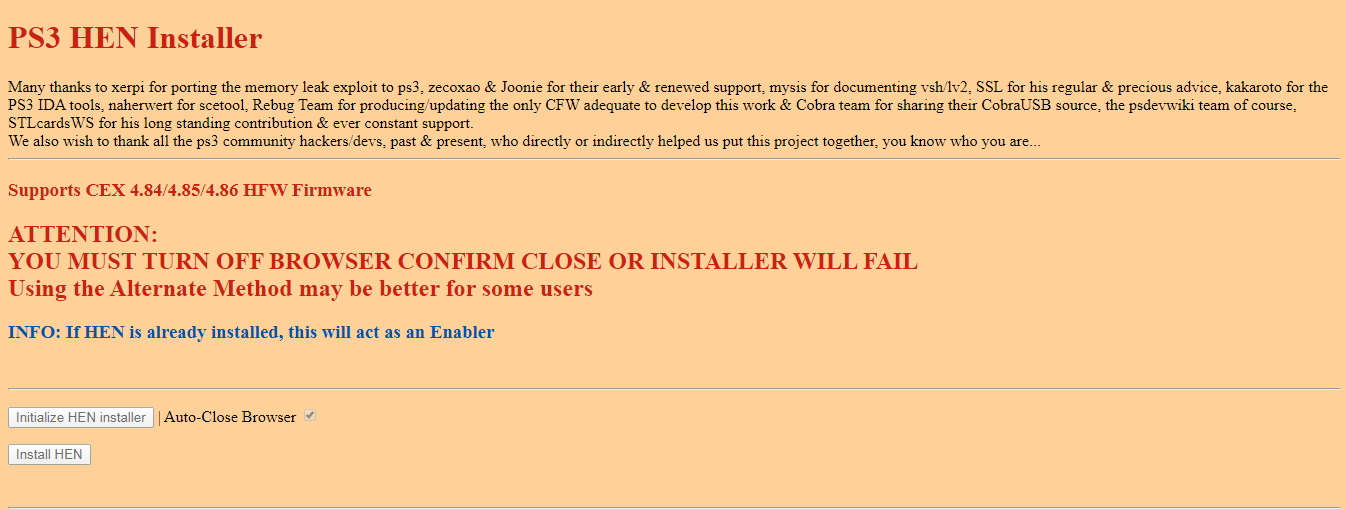




Comments
Post a Comment